KAPE had several updates during Q1 2023. Here is a recap of all the important enhancements and news from January through March 2023:
Key Q1 2023 KAPE Updates
- Hayabusa Modules updated
- Multiple new LiveResponse Modules leveraging PowerShell
- New MFTECmd Module - $I30
- Q1 2023 KapeFiles Changes
Hayabusa Modules Updated
Hayabusa is a free threat hunting tool developed by Yamato Security and is consistently updated with fixes and new features. As a result, the Hayabusa KAPE Modules have been revised, as new features have been added/modified. If you’re doing event log analysis in your everyday KAPE workflow, try out the new Hayabusa Modules, which can be found here.
KAPE users need to supply the Hayabusa binary into the .\KAPE\Modules\bin subfolder. As indicated in Line 10 of the Hayabusa_EventStatistics Module, KAPE looks for a binary named hayabusa.exe within a folder named Hayabusa. Therefore, the proper setup would look something similar to this before being able to successfully run the Modules:
.\KAPE\Modules\bin\hayabusa\hayabusa.exe
Multiple new LiveResponse Modules leveraging PowerShell
Vito Alfano recently contributed to multiple new PowerShell Modules that can be used in a live response scenario. The new PowerShell Modules can be located in the Modules\Windows subfolder.
New MFTECmd Module - $I30
MFTECmd has had the ability to parse $I30 files since March 2022, according to the Zimmerman Tools changelog. However, only until recently was the ability to automate this functionality added to KAPE, due to Phill Moore. Check out the Module here.
Q1 2023 KapeFiles Changes
Here is an overview of the changes to the KapeFiles GitHub repository from January 1, 2023 to March 31, 2023.
KAPE-Related GitHub Repositories
Our experts recommend “watching” the following GitHub repositories for KAPE-related updates:
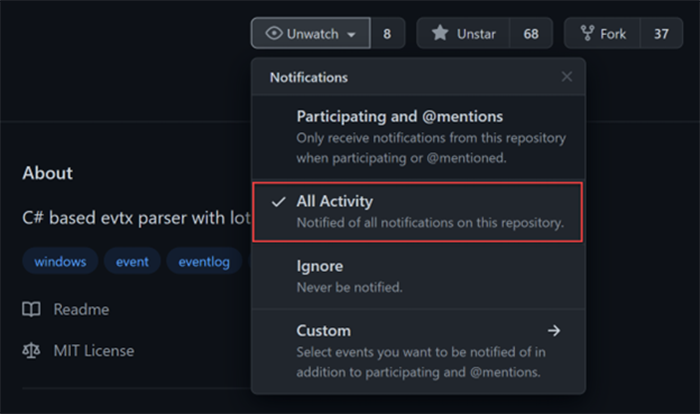
- KAPE Targets and Modules
- Registry Explorer/RECmd Plugins
- RECmd Batch Files
- SQLECmd Maps
- EvtxECmd Maps
Keep KAPE Updated
Looking for the EZ button to keep KAPE, EZ Tools and the ancillary files associated with your instance(s) of KAPE? Check out the PowerShell script created by Kroll’s Andrew Rathbun here to ensure your copy of KAPE is being updated.
KAPE Resources
There are a number of KAPE resources for additional KAPE support, including the KAPE manual, training and certification opportunities, or you can contact our experts directly at [email protected]. An enterprise license is required when KAPE is used on a third-party network and/or as part of a paid engagement.
Stay Ahead With Kroll
Cyber and Data Resilience
Kroll merges elite security and data risk expertise with frontline intelligence from thousands of incident response, regulatory compliance, financial crime and due diligence engagements to make our clients more cyber resilient.
Kroll Artifact Parser And Extractor (KAPE)
Kroll's Artifact Parser and Extractor (KAPE) – created by Kroll senior director and three-time Forensic 4:cast DFIR Investigator of the Year Eric Zimmerman – lets forensic teams collect and process forensically useful artifacts within minutes. Get more information on KAPE, access training materials or book a live session with a Kroll expert here.
24x7 Incident Response
Kroll is the largest global IR provider with experienced responders who can handle the entire security incident lifecycle.
Data Recovery and Forensic Analysis
Kroll's expertise establishes whether data was compromised and to what extent. We uncover actionable information, leaving you better prepared to manage a future incident.
Cyber Risk Retainer
Kroll delivers more than a typical incident response retainer—secure a true cyber risk retainer with elite digital forensics and incident response capabilities and maximum flexibility for proactive and notification services.
Computer Forensics
Kroll's computer forensics experts ensure that no digital evidence is overlooked and assist at any stage of an investigation or litigation, regardless of the number or location of data sources.
KAPE Resources
This page houses official documentation relating the Kroll Artifact Parser and Extractor (KAPE). It will also contain the latest KAPE news, as well as webcasts, case studies, tutorials and other training materials. For any KAPE related questions or assistance with customizations, please contact [email protected].
